as this site is done with Publish by John Sundell the first article obviously has to explain how this was done.
i do not want to repeat what John already documented or will document shortly so i just address what problems i had starting with Publish and how i did solve them.
getting Publish to run
follow the installation guide here:
https://github.com/JohnSundell/Publish
configure your site
in main.swift configure your site:
// This type acts as the configuration for your website.
struct Mimorocks: Website {
enum SectionID: String, WebsiteSectionID {
// Add the sections that you want your website to contain here:
case tips
case products
case aboutme
case others
case imprint
}
struct ItemMetadata: WebsiteItemMetadata {
// Add any site-specific metadata that you want to use here.
}
// Update these properties to configure your website:
var url = URL(string: "https://mimo.rocks")!
var name = "mimo.rocks"
var description = "Welcome"
var language: Language { .english }
var imagePath: Path? { nil }
}
try Mimorocks().publish(withTheme: .mimo)
do your own theme
even if it is great for a start you do not want to use the build in FoundationTheme. Build your own to play around with.
so add a new file to contain your theme extension. In my case Theme+Mimo.swift using a new HTMLFactoy MimosHTMLFactory
import Plot
import Publish
public extension Theme {
/// my own mimo Theme
static var mimo: Self {
Theme(
htmlFactory: MimosHTMLFactory()
)
}
}
for a start you could copy the standard FoundationHTMLFactory from Theme+Foundation.swift and modify it later for your needs.
private struct MimosHTMLFactory<Site: Website>: HTMLFactory {
func makeIndexHTML(for index: Index,
context: PublishingContext<Site>) throws -> HTML {
...
}
}
install Splash plugin
to use code decoration for Swift Code i choosed to use Johns own Splash
Follow the documentation here to do that.
for the style to have effect i included the css from the example CSS file in my exisiting Resources/styles.css .
to use the plugin you have to replace you site generation in main.swift from the simple
try Mimorocks().publish(withTheme: .mimo)
to somthing like
// This will generate my website using the mimo theme:
try Mimorocks().publish(using: [
.installPlugin(.splash(withClassPrefix: "")),
.addMarkdownFiles(),
.copyResources(),
.generateHTML(withTheme: .mimo)
])
tips
Resources from Resources directory are copied automatically.
You will not need to do this by code. In fact you'll get errors if you do so and your target files are not ambigous
do not do this if you already have Resources/styles.css
static var mimo: Self {
Theme(
htmlFactory: MimosHTMLFactory(),
resourcePaths: ["Resources/mimoTheme/styles.css"]
)
}